There are some different options for allowing tenants to register and access My Home depending on the needs of your organisation. One method is to have tenant registration enabled. You can adjust how you want tenants to register by going to Settings>Tenants>Registration settings and selecting the appropriate options for your organisation.
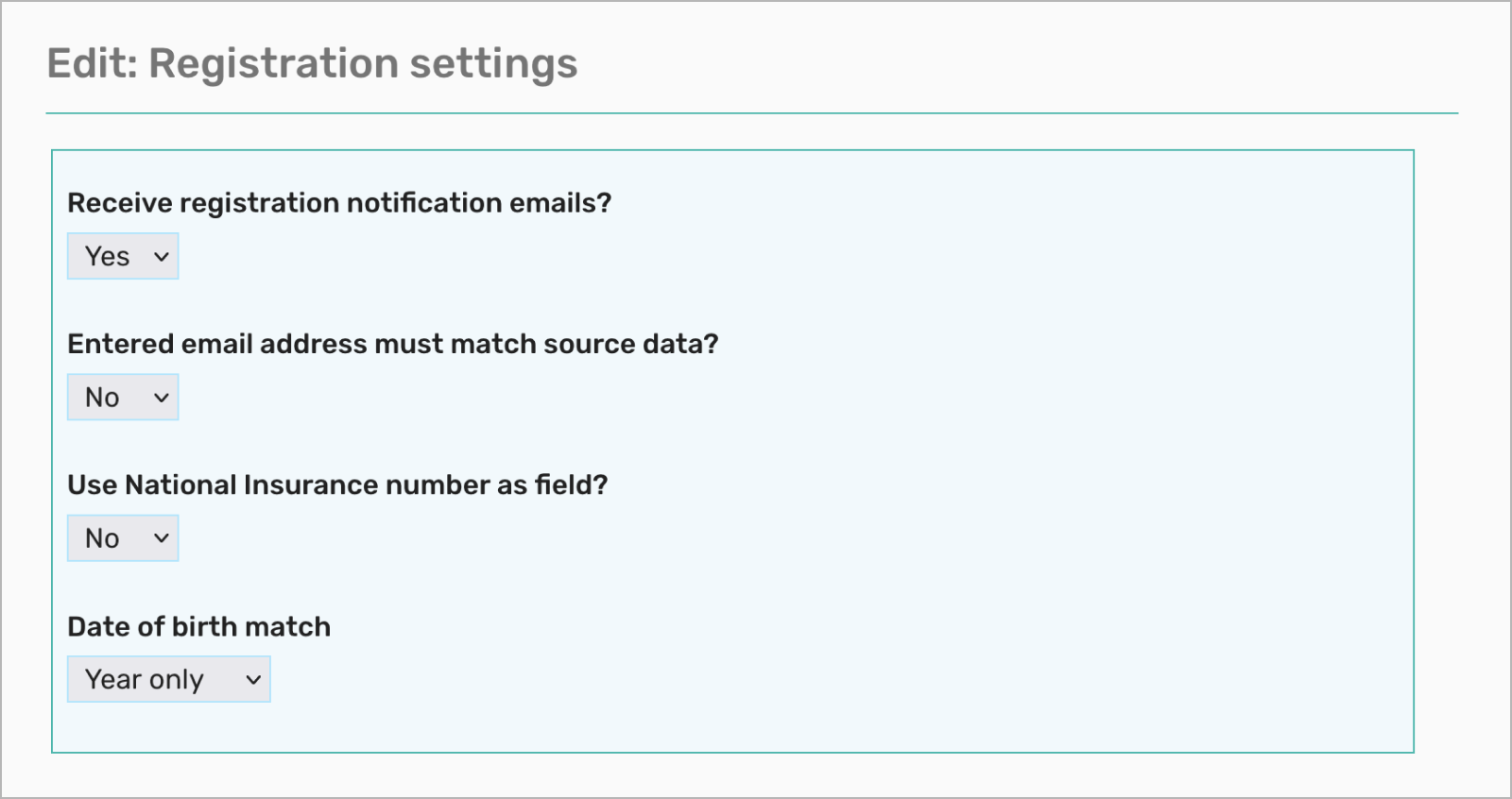
You can also turn off registration and only allow tenants access to My Home by invite. This allows tenants to skip the registration process and is done by clicking on the green plus icon next to a tenant.
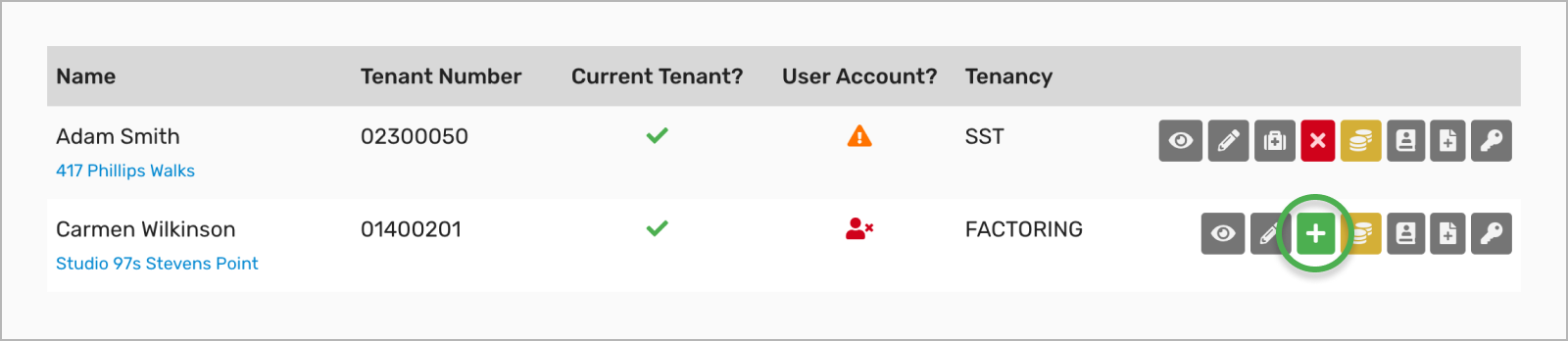
An email is then sent to the tenant with a link to access their account. For security, the link only lasts for 24 hours. When the tenant clicks on the link they will be taken to the My Home login page and asked to set a password. Once they have set a password, they will have access to their My Home account.
