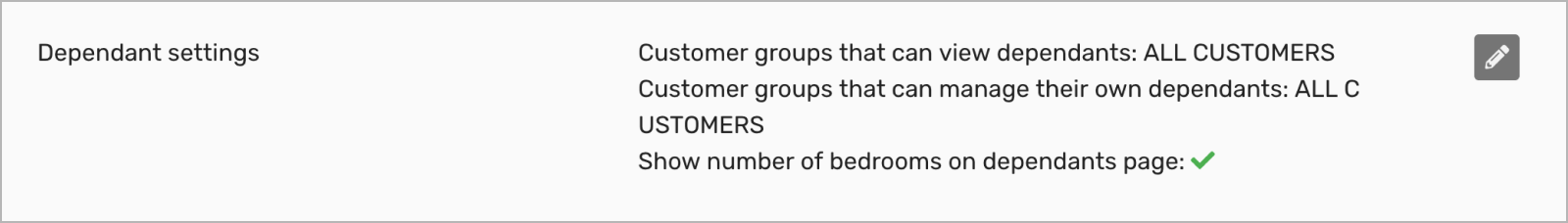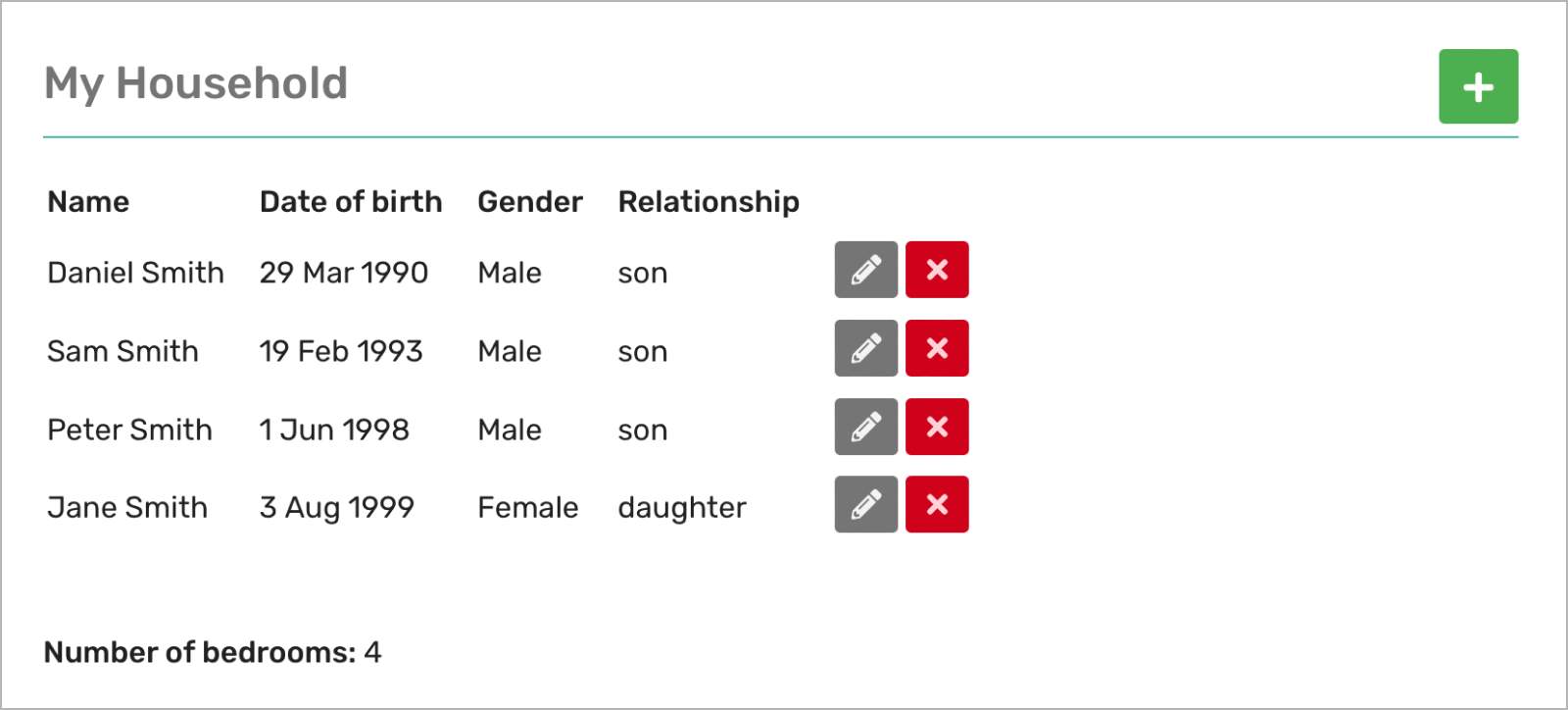There is a new field to show the number of bedrooms a property has, which can be added to the tenant dashboard by:
- Selecting Tenant Dashboard (form the main menu)
- Then go to My Tenancy and click on the pencil icon to edit
- Tick the bedroom option as indicated
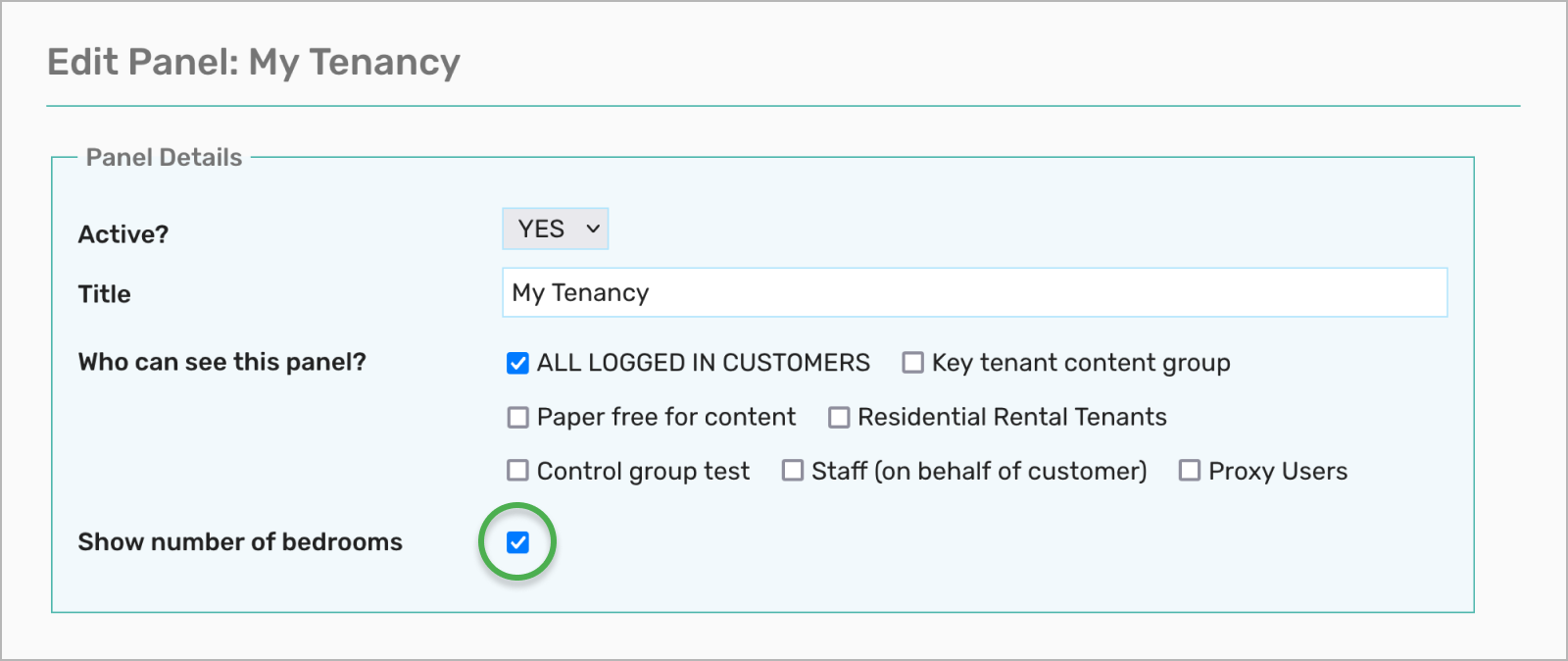
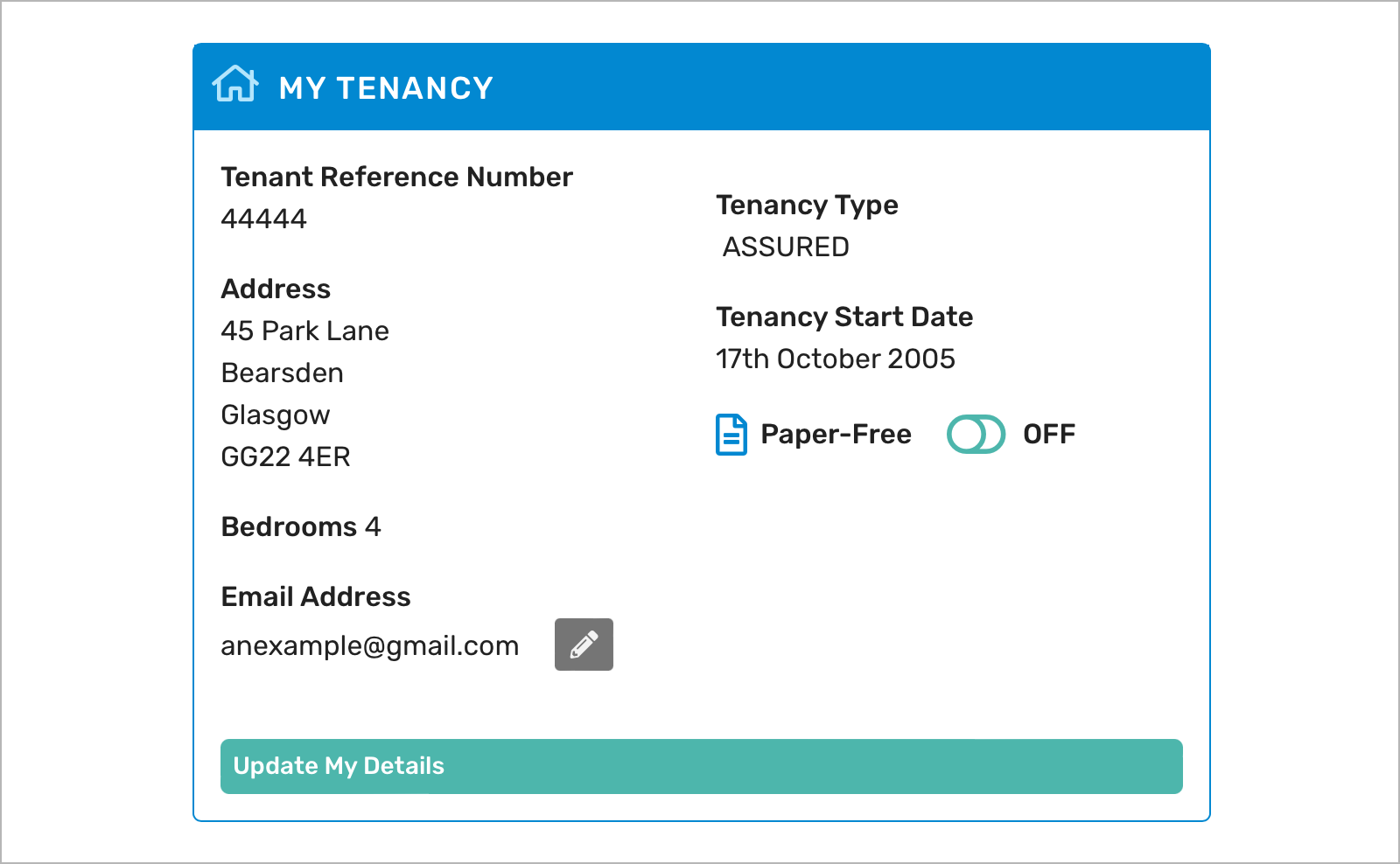
The number of bedrooms can also be added to the household member’s page by going to Settings>Tenant>Dependants. Then click on the pencil icon to edit and tick show number of bedrooms as indicated.